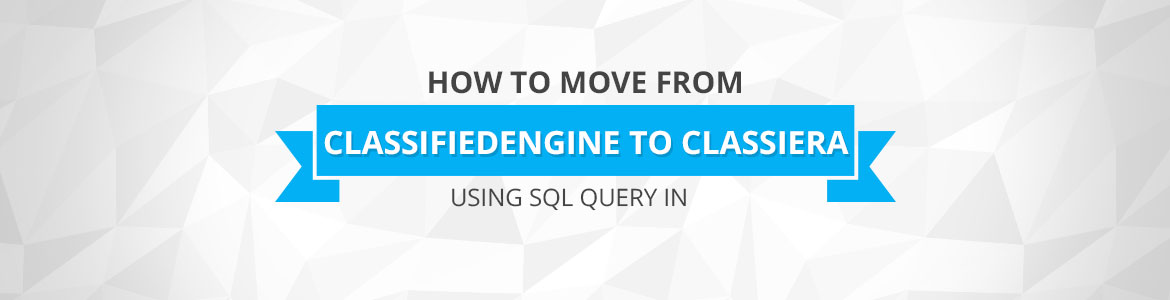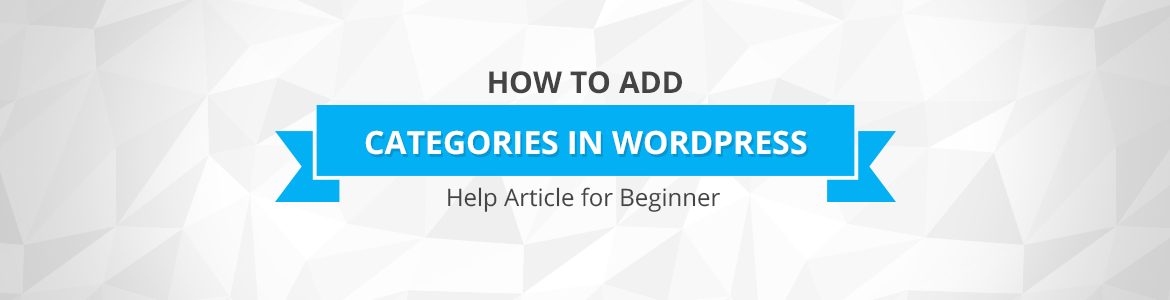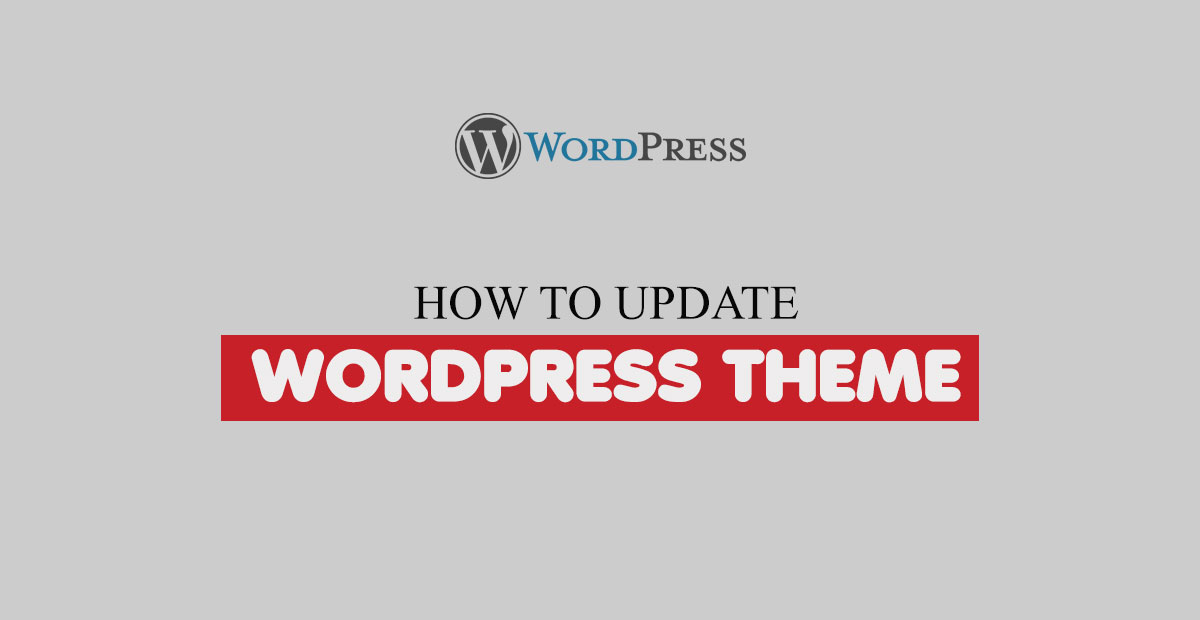TThemes
December 7, 2023
No Comments
Move from VideoPro – Video WordPress Theme to BeTube – Video WordPress Theme easy guide. As i know BeTube – Video WordPress theme is cheaper then VideoPro – Video WordPress Theme and BeTube have lot of features in very cheap price, Many of VideoPro theme user want to move on BeTube, But have problem with
Read More
Get custom fields value from all posts WordPress custom question using get_results and prepare method. global $wpdb; $result = $wpdb->get_results($wpdb->prepare( "SELECT meta_value FROM wp_postmeta WHERE meta_key = %s", 'post_meta' ), ARRAY_A);
Read More
TThemes
February 21, 2023
No Comments
The filter to use is aptly named – woocommerce_return_to_shop_redirect – add in your themes functions.php add_filter( 'woocommerce_return_to_shop_redirect', 'jw_woocommerce_shop_url' ); function jw_woocommerce_shop_url(){ return site_url() . '/product/my-product/'; /**Replace Link Here**/ }
Read More
If your Pagination is not working only one category page, Or you have problem like Pagination is working fine on first page and not working on second or third page then you need add this code in you functions.php file. add_action( 'pre_get_posts', 'wpse5477_pre_get_posts' ); function wpse5477_pre_get_posts( $query ) { if ( ! $query->is_main_query() || $query->is_admin()
Read More
TThemes
January 25, 2018
No Comments
Move from Classified Engine theme to Classiera easy guide. As i know Classiera Classified Ads WordPress theme is cheaper then Classified Engine and Classiera have lot of features in very cheap price, Many of Classified Engine theme user want to move on classiera, But have problem with current ads data, So here i will help
Read More
TThemes
September 28, 2017
No Comments
You can increase the MAximum Upload file size and PHP Memory limit with the following method. 1- Updating Your php.ini File. If you use cPanel, go to the Files section and click on the File Manager button. Make sure the checkbox for Show Hidden Files is checked and then click Go. Select your wp-admin folder
Read More
TThemes
February 20, 2017
No Comments
How to Add Categories in WordPress Step 1: Please login to your WordPress Dashboard (www.domain.com/wp-admin) Step 2: Come to WordPress Dashboard –> Posts –> Categories –> Here you will see these options. Step 3 : Put Category Name then Put Slug. Add small Description and Then Click On Add new Category. Note: If you want
Read More
TThemes
January 28, 2017
No Comments
How to Update WordPress theme without loosing your currenct settings and content. Note: Always use Child theme for your css and other code , If you are using Child theme, Then when you will update WordPress theme file then your changes will never lost. If you are using WordPress theme from wordpress.org then You just
Read More
TThemes
January 25, 2017
No Comments
These Days Every Developer want to get approved on Themeforest to earn best, But before to get start your Project You must need to know about themeforest requirnments Here will we share reviews from envato Elite Author. But before to go please visit this link to get Most Common Requirements. WordPress Theme Submission Requirements ThemeForest
Read More