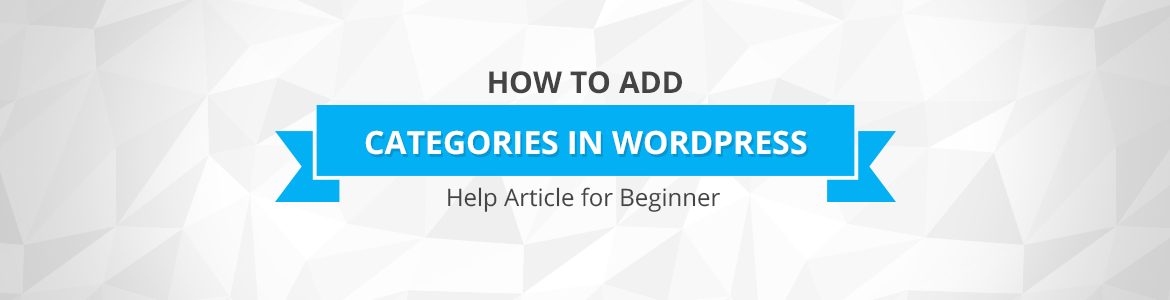How to add and delete categories in WordPress?
TThemes February 20, 2017 No CommentsHow to Add Categories in WordPress
Step 1: Please login to your WordPress Dashboard (www.domain.com/wp-admin)
Step 2: Come to WordPress Dashboard –> Posts –> Categories –> Here you will see these options.
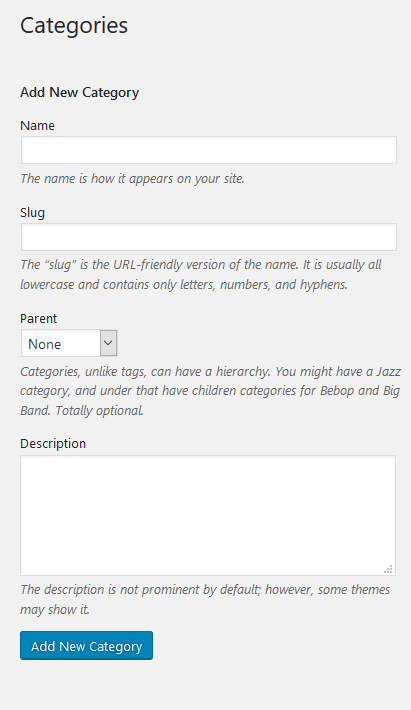
Step 3 : Put Category Name then Put Slug. Add small Description and Then Click On Add new Category.
Note: If you want to add Sub category then in same image have you seen PERENT dropdown? Please select Perent Category from dropdown and then click on Add New Category.
How to Edit or Delete WordPress Category?
If you want to edit or delete Previous WordPress Categories then please follow these steps.
Step 1: Login to your WordPress Dashboard.
Step 2: Come to WordPress Dashboard –> Posts –> Categories –>
Here you will see all list of categories. Then Hover on any category and you will see option to delete or edit that category for help take a look at this image.
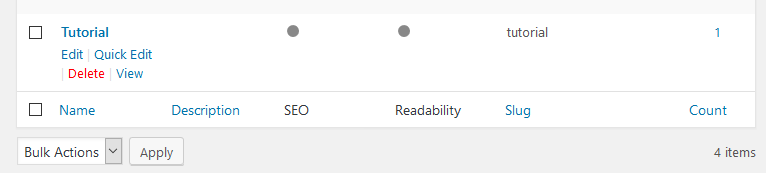
Note: You will also see there a category by name of “uncategorized” you can’t delete this category, But sure you can edit this category and change name to any other.