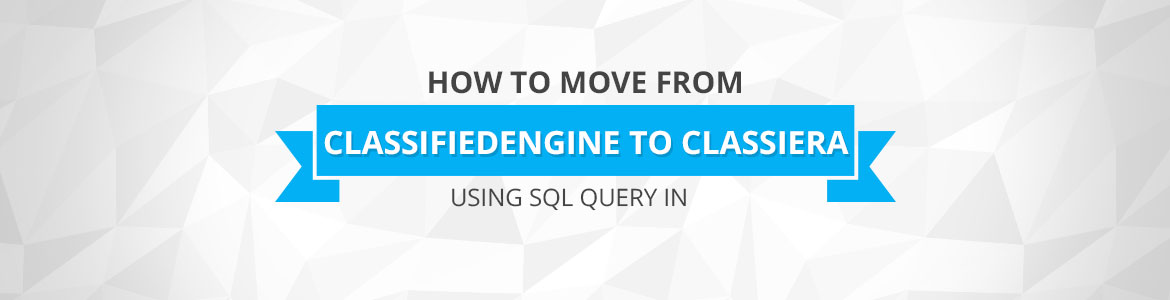How to move from ClassifiedEngine to Classiera Classified Ads WordPress Theme
TThemes January 25, 2018 No CommentsMove from Classified Engine theme to Classiera easy guide.
As i know Classiera Classified Ads WordPress theme is cheaper then Classified Engine and Classiera have lot of features in very cheap price, Many of Classified Engine theme user want to move on classiera, But have problem with current ads data, So here i will help to all those user’s to move easily from Classified Engine to Classiera.
Overview of WordPress post type:
If you are currently using Classified Engine theme and you want to move on classiera Classified WordPress theme then you must need to know about Post type.
Classified Engine theme using his custom post type (product) for ads posting and WordPress default post type for blog post.
Classiera is using WordPress default post for ads posting and for blog posting classiera is using blog post type.
So Let move on next step.
Step 1: Upload classiera theme (Don’t active).
Step 2: Upload Classiera helper plugin and classiera locations plugin and active both plugins.
Step 3: Login to your cPanel in come to phpmyadmin and open related data base.
Now here we need to convert product ads type to WordPress default post type and current blogs to blog post type.
First we will move current blogs to blog post type.
Click on SQL type and run this query .
UPDATE `wp_posts` SET `post_type` = 'blog' WHERE `post_type` = 'post';
This query will move all current blogs posts to blog.
Now we need to convert all ads (product) to WordPress default post type.
Now run this query.
UPDATE `wp_posts` SET `post_type` = 'post' WHERE `post_type` = 'product';
Now we need to convert all product_cat to WordPress categories. Now Run this query.
UPDATE wp_term_taxonomy SET taxonomy='category' WHERE taxonomy='product_cat'
Now we need to convert all custom fields to Classiera custom fields.
Now run these queries one by one.
UPDATE `wp_postmeta` SET `meta_key` = 'post_address' WHERE `meta_key` = 'et_full_location'
UPDATE `wp_postmeta` SET `meta_key` = 'post_location' WHERE `meta_key` = 'et_location'
UPDATE `wp_postmeta` SET `meta_key` = 'post_latitude' WHERE `meta_key` = 'et_location_lat'
UPDATE `wp_postmeta` SET `meta_key` = 'post_longitude' WHERE `meta_key` = 'et_location_lng'
UPDATE `wp_postmeta` SET `meta_key` = 'featured_post' WHERE `meta_key` = 'et_paid'
UPDATE `wp_postmeta` SET `meta_key` = 'wpb_post_views_count' WHERE `meta_key` = 'et_post_views'
Now you all data is ready.
Now You need to active Classiera theme.
And you need to import Pages and Theme options.
After to import theme option just need to replace link in Classiera Options –> Pages –> Replace here.
Now your website is ready.